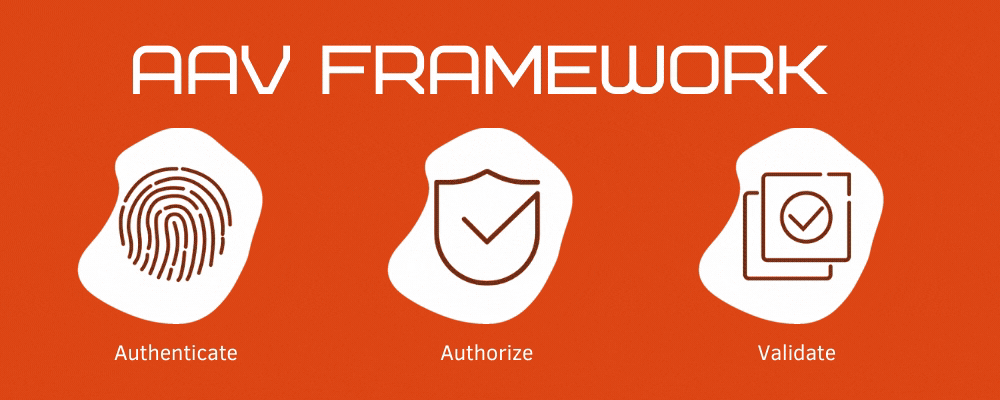Thinking big about small business data backups

One hazard of operating a small business is thinking that your data backup plans have to be small too. Data backups are essential to maintaining your business, especially as databases grow and press the limits of your hardware.
In 2012, 29% of small businesses actually lost revenue because equipment outages and data loss while more than half attributed productivity loss to these events, according to a Disaster Preparedness Survey by Symantec.
When discussing backup options, there are a few key things to list out to help gauge your needs:
- What data do you value and how much do you currently have?
- How do you create your important data?
- How is it saved? Currently stored?
- What data needs to be backed up daily and what has a longer cycle?
- What restore options do you want?
- Should your system offer a live backup or do you have downtime that systems can operate during?
Depending on your needs and budget, we can recommend options for you that utilize some of the most popular backup types: cloud, tape and NAS.
Keeping it in the cloud
Cloud-based backup systems can be a smart choice because they are offsite and usually come with redundancies that businesses don’t have to pay for. Many cloud backups also give you the option to backup content as it is changed, keeping up with all your real-time edits.
However, cloud systems can have some significant downsides. They often keep just the most-recent backup instead of historical backups and can be limited in what files and data they secure. Some of the most popular consumer services, for example, will not backup executable files because of concerns over piracy and file-sharing.
Taping it together
In-house backups come in variety of methods, including one that may be surprising: tape.
More than one-third of small businesses with in-house backup systems use tape because it has a shelf life of around 25 to 30 years, is a rugged backup, and can often be cheaper than hard disk drives or solid-state drives. Tape is also relatively quick with current models reaching speeds of up to 280 Mbps for backups.
The downside to tape is that it’s hard to use for frequent backups because of the process of changing out your tapes.
Network-attached options
For those that need frequent backups but want them on-site, a network-attached storage (NAS) device is likely a good fit. NAS options are usually low-cost and have a high capacity, but they can be fragile when moving so you need to keep them in a secure location that has little foot traffic.
If you want an off-site storage option but don’t like the idea of sending data over the Internet, there are also systems that can combine NAS for frequent saves while using your NAS devices to send their data to tapes infrequently, such as once a month. This provides physical backups in two forms.
Making your choice
We suggest small businesses rely on systems that are smart enough to save multiple copies of your data, regardless of how you save it. Smart options include having a mix of backup services, at least one of which should be offsite. They also need to support your proprietary systems as well as your off-the-shelf business software.
This post is just an overview of the types of backup systems available for your operations. Let our experts find solutions tailored specifically to your needs instead of going it alone, because a business catastrophe is something no small business can afford.
Image Credits: © Schlierner - Fotolia.com