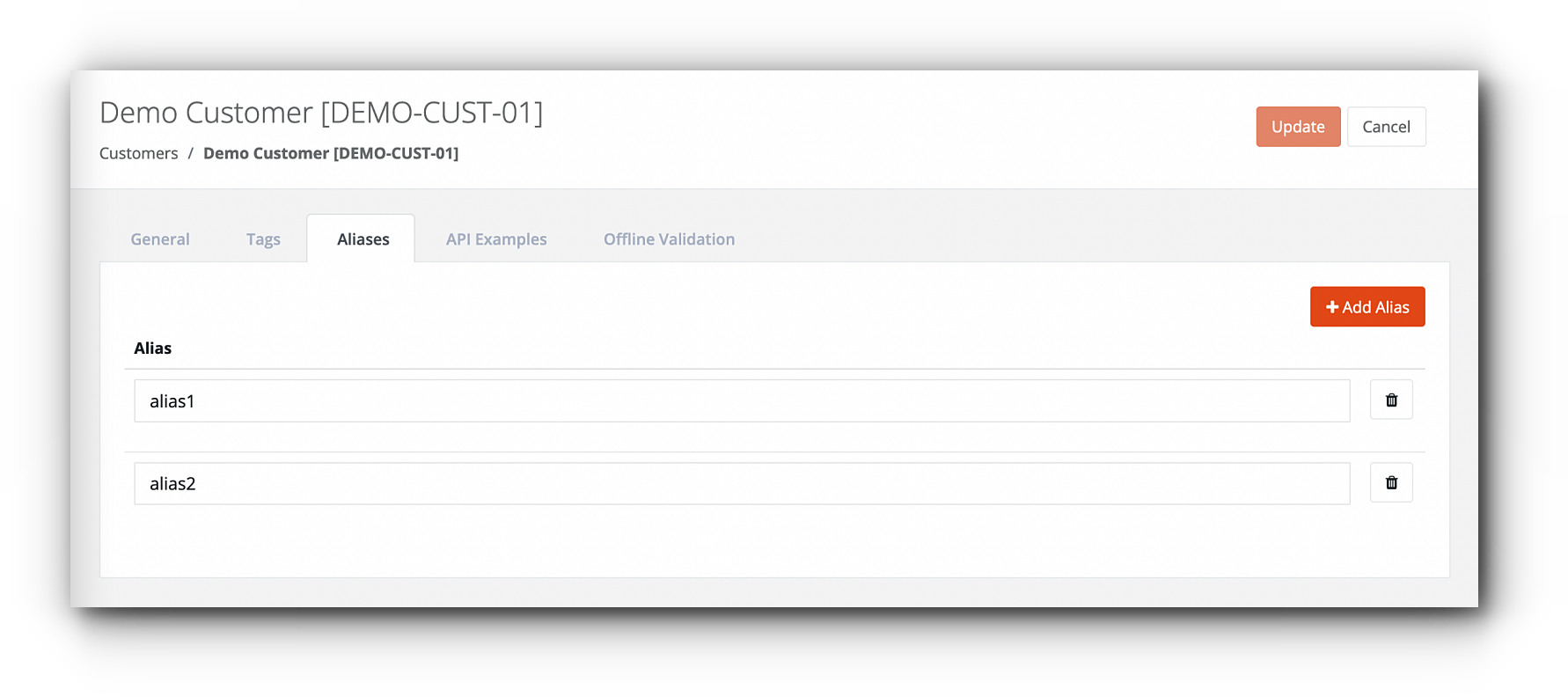Aliases
Aliases allow you to add alternative unique identifiers (one or more) to the Licensee entity.
This may be useful in the following use cases:
- Additionally to the customer number (auto-generated or obtained from the internal systems, such as CRM), specify customer-friendly and memorable customer identifier
- Specify the list of named users, which may use the system on behalf of the given customer (e.g. class students list, department employees, etc.)
Aliases can be set or retrieved using custom property aliases.
Add aliases
To add or modify aliases on customer create or update, include aliases property together with other properties as POST method parameter:
Request
POST https://go.netlicensing.io/core/v2/rest/licensee/DEMO-CUST-01
...&aliases=%5B%22alias1%22%2C%22alias2%22%5D <== URI encoded JSON array; e.g. ["alias1","alias2"]
Accept: application/xml
Content-Type: application/x-www-form-urlencoded
Response
<?xml version="1.0" encoding="UTF-8" standalone="yes"?>
<ns2:netlicensing xmlns="http://www.w3.org/2000/09/xmldsig#" xmlns:ns2="http://netlicensing.labs64.com/schema/context">
<ns2:infos/>
<ns2:items>
<ns2:item type="Licensee">
<ns2:property name="number">DEMO-CUST-01</ns2:property>
<ns2:property name="active">true</ns2:property>
<ns2:property name="productNumber">DEMO-PRD</ns2:property>
<ns2:property name="aliases">["alias1","alias2"]</ns2:property>
</ns2:item>
</ns2:items>
</ns2:netlicensing>
Retrieve aliases
Customer’s aliases can be retrieved using get or list methods.
Request
GET https://go.netlicensing.io/core/v2/rest/licensee{/DEMO-CUST-01}
Accept: application/xml
Response
<?xml version="1.0" encoding="UTF-8" standalone="yes"?>
<ns2:netlicensing xmlns="http://www.w3.org/2000/09/xmldsig#" xmlns:ns2="http://netlicensing.labs64.com/schema/context">
<ns2:infos/>
<ns2:items>
<ns2:item type="Licensee">
<ns2:property name="number">DEMO-CUST-01</ns2:property>
<ns2:property name="active">true</ns2:property>
<ns2:property name="productNumber">DEMO-PRD</ns2:property>
<ns2:property name="aliases">["alias1","alias2"]</ns2:property>
</ns2:item>
</ns2:items>
</ns2:netlicensing>
Validate using aliases
Customer can be now validated either via its unique licenseeNumber or one of the defined aliases.
Request
POST https://go.netlicensing.io/core/v2/rest/licensee/alias1/validate
Accept: application/xml
Response
<?xml version="1.0" encoding="UTF-8" standalone="yes"?>
<ns2:netlicensing xmlns="http://www.w3.org/2000/09/xmldsig#" xmlns:ns2="http://netlicensing.labs64.com/schema/context" ttl="2022-02-08T16:56:03.376Z">
<ns2:infos/>
<ns2:items>
<ns2:item type="ProductModuleValidation">
<ns2:property name="valid">true</ns2:property>
<ns2:property name="expires">2023-01-01T01:02:03.004Z</ns2:property>
<ns2:property name="productModuleNumber">DEMO-MODULE</ns2:property>
<ns2:property name="productModuleName">ABO</ns2:property>
<ns2:property name="warningLevel">GREEN</ns2:property>
<ns2:property name="licensingModel">Subscription</ns2:property>
</ns2:item>
</ns2:items>
</ns2:netlicensing>