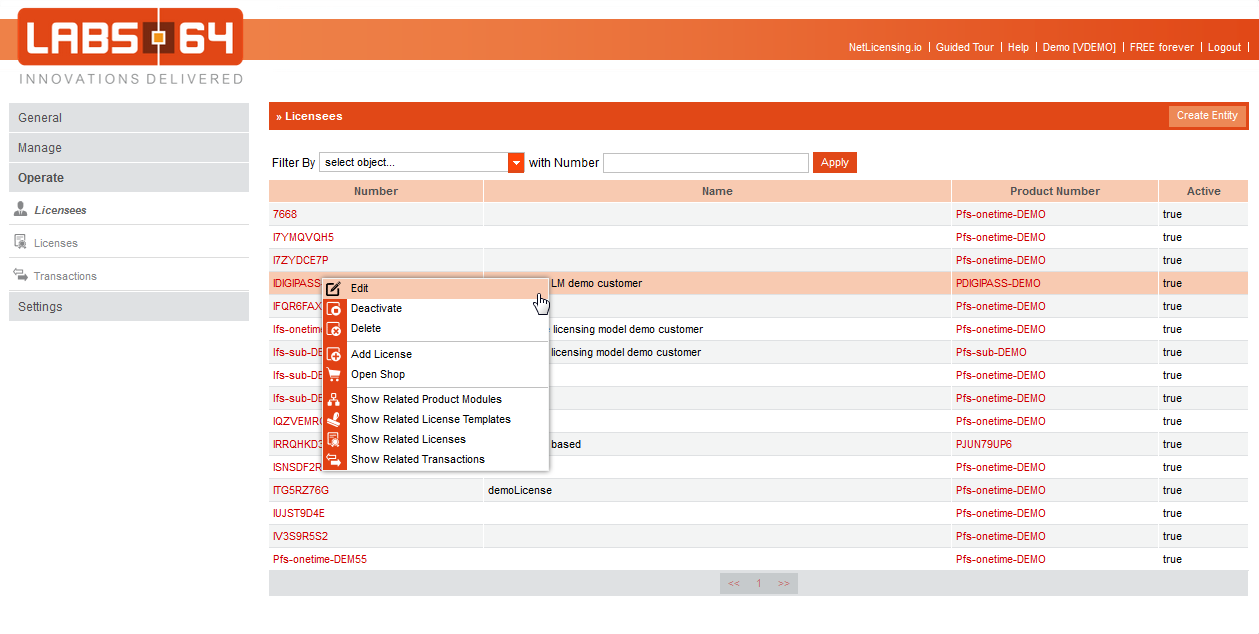How to access and update licensee data
In NetLicensing the personal data of the data subjects is usually being stored in the Licensee, License and Transaction entities (please refer to the NetLicensing Object Model for more info on the entities relationship).
You can always access the data stored in those entities using following options:
NetLicensing Management Console
Log in to the NetLicensing Management Console using your vendor account and expand the section "Operate".
You can access customer’s data such as profile details, licenses and transaction, by choosing menu item Customers.
By clicking on a single list entry and selecting "Edit" you can open entry details to view or modify.
NetLicensing RESTful API
NetLicensing RESTful API offers you an automated way to access subject’s data from your products, services and/or internal systems, such as CRM, ERP.
Please refer to the documentation for the LIST, GET and UPDATE operations of the corresponding service:
- Licensee Services - to access and modify the Licensee entities
- License Services - to access and modify the License entities
- Transaction Services - to access and modify the Transaction entities
Tips
- NetLicensing entities model support Custom Properties, which can be used to store any licensing relevant information. We encourage you to design the data model with the data privacy in mind and also following separation of concern principles. So, for instance, you might store the personal data (name, address, etc.) of your customers (Licensee) in your CRM system and use customer id as a reference to the NetLicensing entities.
- Make sure, that you are following “least-to-know” principles while designing the data model. So, for instance, storing of the customer’s age is definitely possible, but might be not really needed in the context of the NetLicesning license management.
- Assess the customers’ data stored in your NetLicensing vendor account regularly and delete this data whenever this is not needed for your business anymore.