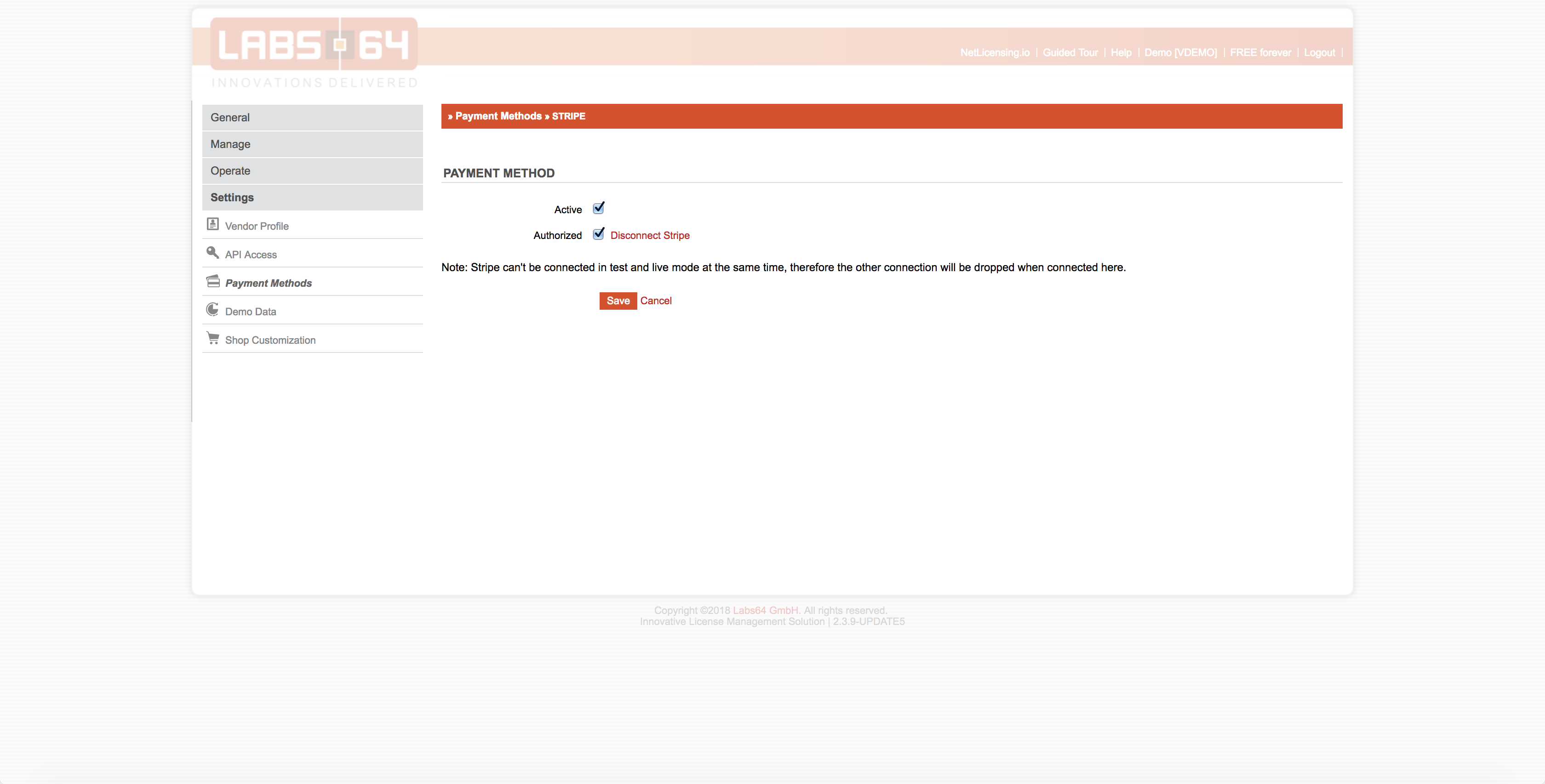Stripe
You may use your existing Stripe account, or create one while connecting to Stripe from NetLicensing.
You will receive all the payments processed via NetLicensing Shop directly to your Stripe account.
Follow steps below to enable Stripe payments for your NetLicensing account.
-
Enable Stripe or Stripe (Testing) at “Settings / Payment Methods”:
Only one of Stripe or Stripe(Testing) can be enabled at the same time.
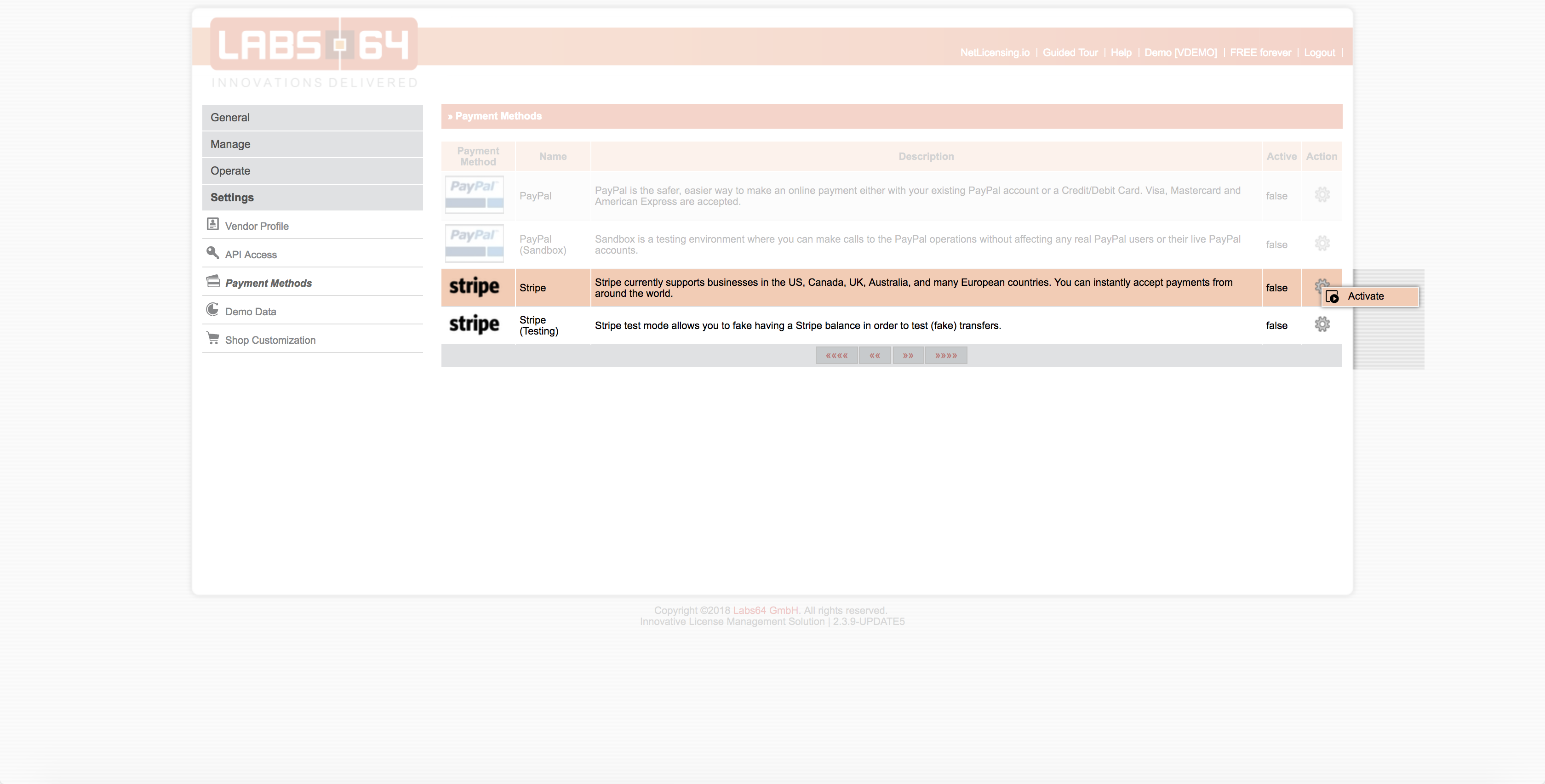
- Edit the enabled payment method:
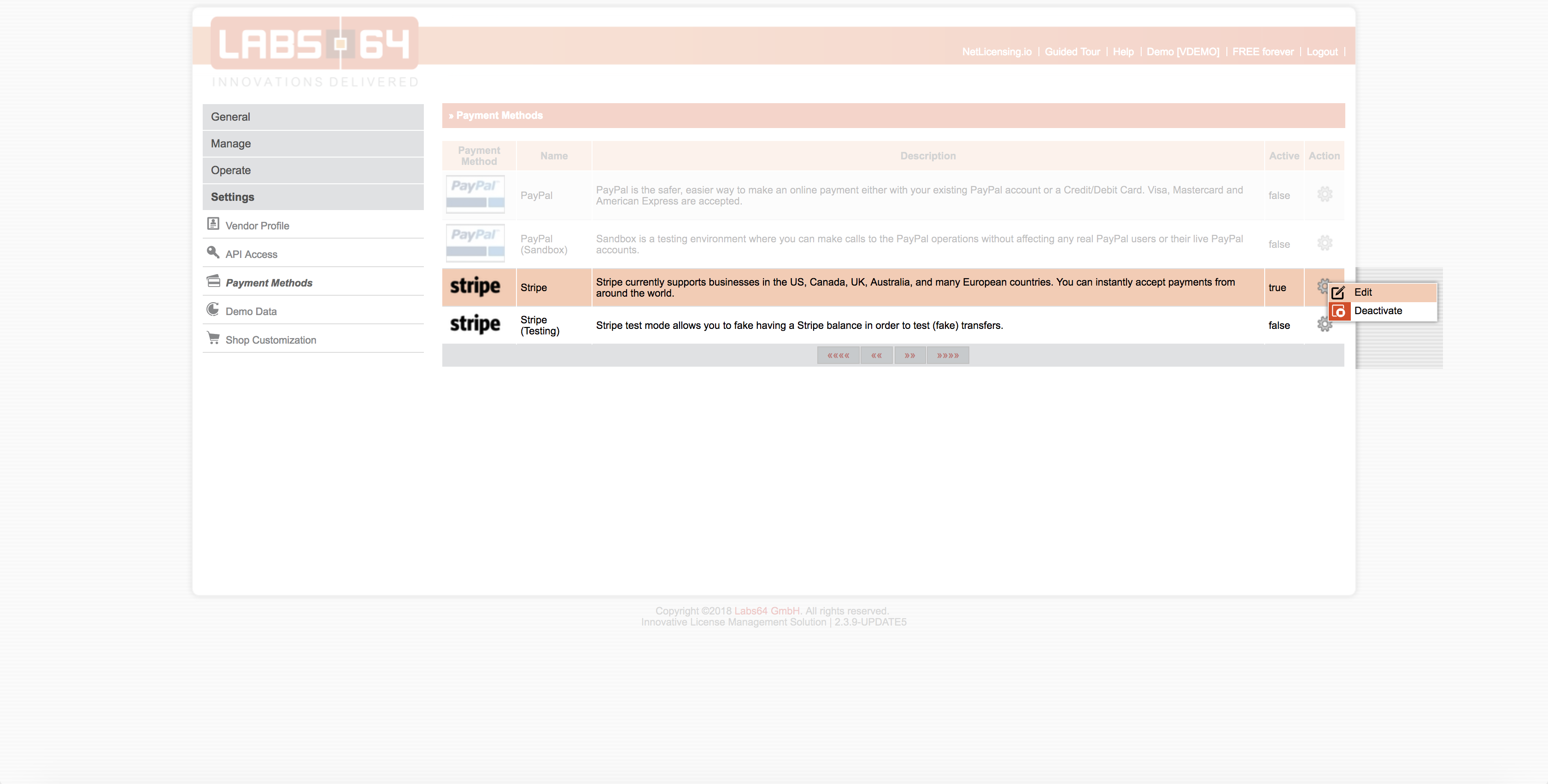
- Click “Connect to Stripe” link:
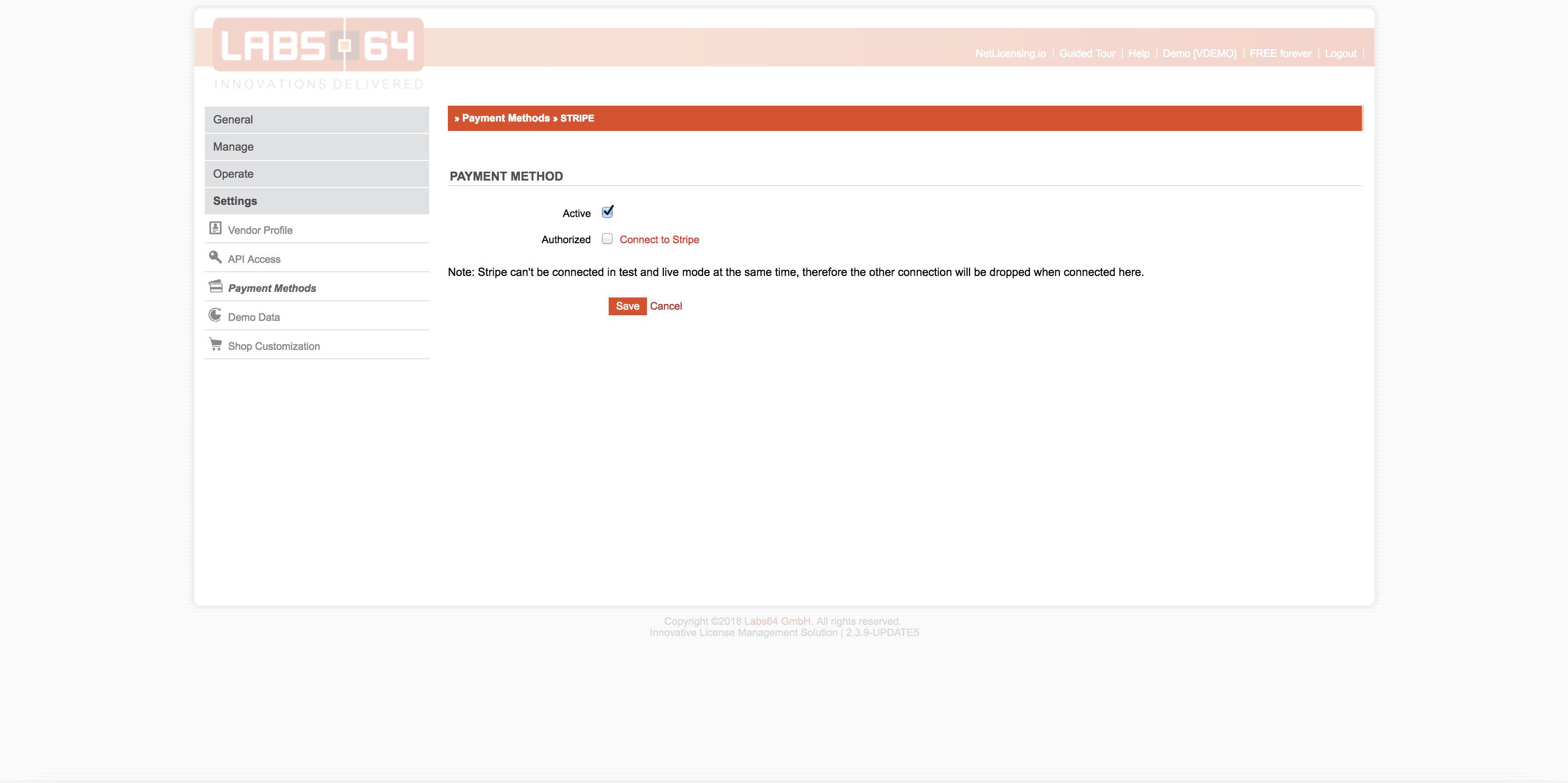
- Fill in the form. If you are not logged into your Stripe account or you don’t have one, you can save your Stripe account credentials at the bottom of the form.
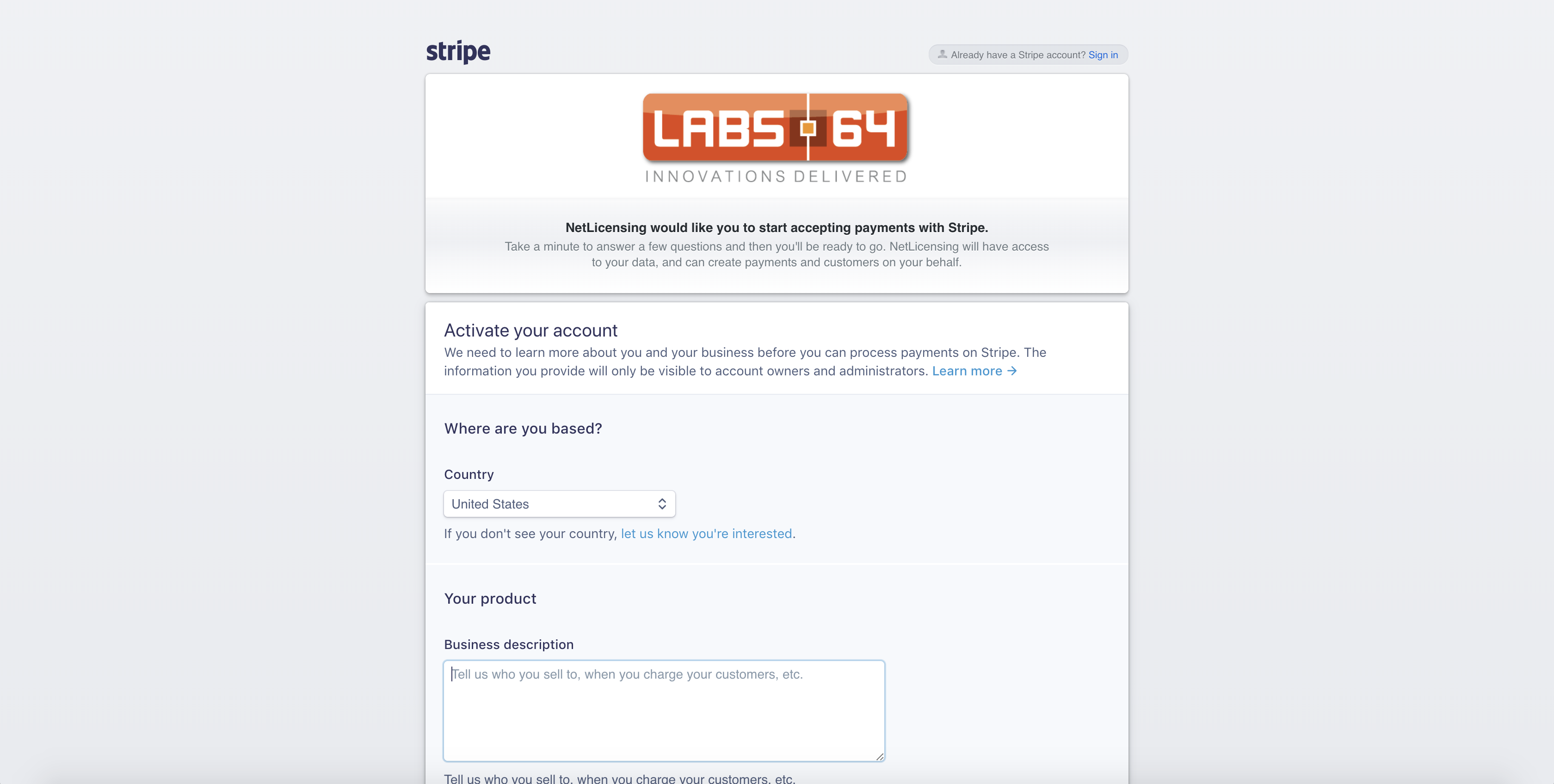
- Once returned to NetLicensing, you must see “Authorized” checkbox checked. Close edit page using “Save” button.